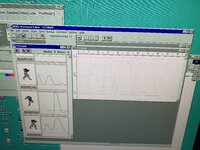- May 31, 2019
- 248
- 434
- 63
- AGName
- Jackhead
- AG Join Date
- April 3, 2008
I like to get some output from the Graphics Artist Tool (H201A). I learn that my H240 RGB cable is for H201A so i tryed getting some nice animation samples on the screen.
I never really wonder how the Artist tool work. Here i want to share more about it.
First at all since its RGB i connected the H240 to the H201A and go with the cable on a OSSC.
With the installed H201A software i know the sprite editor dont start if the H201A is not config correctly with the aboard (Address tool because ISA).
MIMew has a option to preview animation linked to the Playstation or Artist board.
But i can only use the H2500 to preview, the Artist tool is not avalible.
I checked the Tech Rev CDs i have but not really find something about setup the artist tool. Beside the dip switches on a paper with the hardware.
Anyone more information about, or an idea? Do i have to init the Artist tool like the H2500 with h25bios?

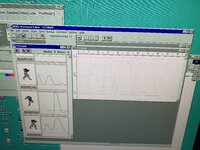
I never really wonder how the Artist tool work. Here i want to share more about it.
First at all since its RGB i connected the H240 to the H201A and go with the cable on a OSSC.
With the installed H201A software i know the sprite editor dont start if the H201A is not config correctly with the aboard (Address tool because ISA).
MIMew has a option to preview animation linked to the Playstation or Artist board.
But i can only use the H2500 to preview, the Artist tool is not avalible.
I checked the Tech Rev CDs i have but not really find something about setup the artist tool. Beside the dip switches on a paper with the hardware.
Anyone more information about, or an idea? Do i have to init the Artist tool like the H2500 with h25bios?